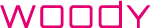To keep up with consumer demand, broadcasters must deliver high-quality content across multiple platforms and devices, and they must do so efficiently. One of the key technologies that makes this possible is video transcoding – the process of converting a video file from one format to another.
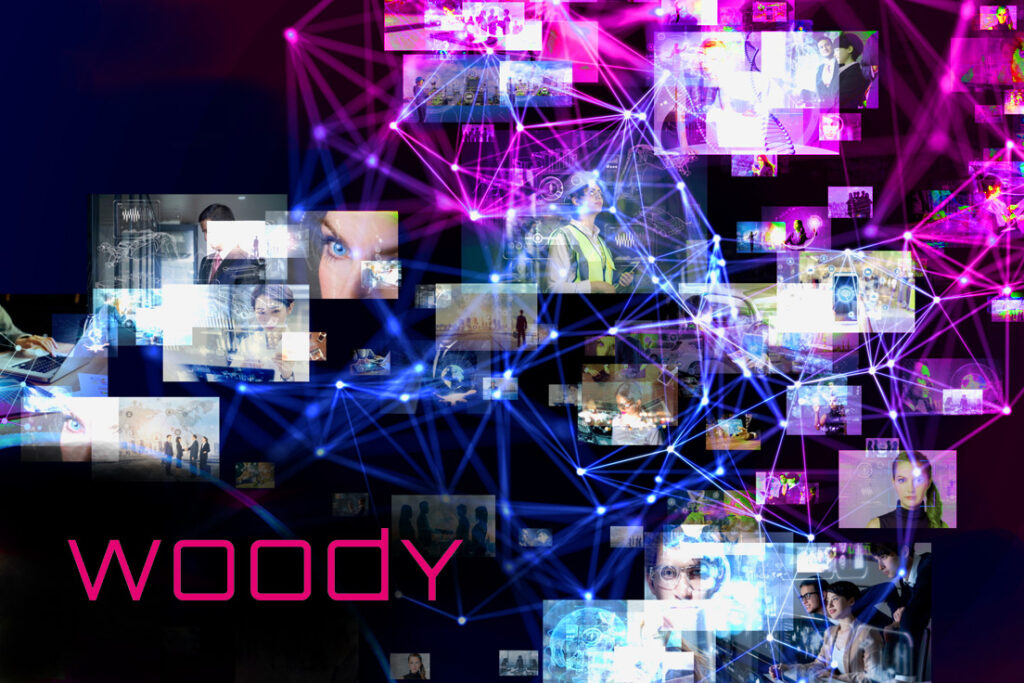
Transcoding is so essential that the market, worth USD 1,600 million in 2022, is forecast to grow at a CAGR of 15% between now and 2029. The main market segment for transcoding solutions is the media and entertainment industry, followed by enterprises.
This growth is driven by increasing demand for high quality video and the growing use of mobile platforms and smart TVs. According to Statista, in September 2023, the Netflix app had 14 million downloads, followed by Hotstar at 12.7 million and Amazon Prime Video at 10 million.
Meanwhile, 2024 data on video consumption in the US revealed that 79% of 18-24 year olds watch video content using their phones weekly, compared to around 20% that use tablets for the same purpose. Smart TVs also proved to be popular for those aged 35+.
Transcoding brings a range of benefits in addition to accessibility and reach. In this article, we’ll explore the transcoding process, how it can open new doors for your content, and the tools you need for best results.
What is Video Transcoding?
Let’s now define transcoding in more detail. Transcoding is an overarching term that refers to several processes for converting video and audio files between different formats. It starts with encoded data, which is then decoded and re-encoded into the chosen format.
The process involves changing the video’s resolution, bitrate, or file format, making it compatible with various devices and platforms. As such, you can start with the original video file and create multiple versions with different parameters.
Some different forms of/key terminology regarding transcoding include:
- Transrating: This process refers to changing the video bitrate specifically.
- Transsizing: Here, you resize the video frame such as changing 4K to 1080p.
- Interframe transcoding: With this process, you change settings for compression, bitrate, quality and compression ratio across different frames, enabling smoother output.
- Intraframe transcoding: Here, the above settings are adjusted within specific frames rather than across frames, ensuring consistency throughout the video.
- Lossless transcoding: This process ensures that data quality is retained (giving rise to larger file sizes).
- Lossy transcoding: The compression used here leads to reduced quality, yet it optimizes the balance of quality and file size, which is important for ensuring a smooth streaming experience.
- Adaptive bitrate streaming: This approach adjusts video quality in real-time depending on viewers’ internet connection speeds, helping to optimize the viewing experience and reduce buffering. It requires different versions of the video with different bitrates to be created.
What’s the Difference Between Video Encoding and Transcoding?
Encoding is when raw video is compressed into a format that’s compatible with various devices and platforms; for example, taking the file stored on a camera and converting it to a format that’s compatible with your editing software.
However, transcoding takes compressed files, decodes them, adjusts various parameters such as bitrate etc., and re-encodes it into the final format.
Transcoding Vs. Rewrap
Rewrapping refers to changing the container of a video without altering the actual video and audio streams. This can be useful for making minor adjustments – such as changing the file extension to meet specific platform requirements – without the need for full transcoding.
Our news broadcast software solutions offer robust transcoding and rewrap capabilities, providing the flexibility you need to make major and minor adjustments quickly and efficiently.
Video Transcoding Use Cases
TV Broadcasting
Different video formats are required for terrestrial, satellite and cable TV, and different regions have distinct standards. Transcoding enables broadcasters to comply with these varying requirements.
Expanding Reach and Accessibility
Using media transcoding software to convert videos into multiple formats allows broadcasters to make their content accessible to a wider audience. For example, converting into formats compatible with different social media platforms allows for easy viewing and sharing.
Transcoding also enables the addition of subtitles, captions, and dubbing; essential for making content accessible to non-native speakers and individuals with hearing impairments.
Enhancing the Viewer Experience
Transcoding ensures that videos load quickly, play smoothly and look great on all devices – even with slower internet connections. This is especially important for mobile viewers who may be accessing content on the move.
Video Editing
Transcoding is a crucial part of video editing. Here are a few examples of its use:
- Compatibility: It ensures video files are compatible with different editing software, which is essential when working with footage from various cameras and devices, each potentially using different formats.
- A smoother editing process: High-resolution files can be taxing on editing systems, causing lag and slow performance. Transcoding to lower-resolution versions of the original file – also known as proxy files – can improve and speed up the editing process.
- Unified workflows: Transcoding helps create unified workflows by converting all video assets to a common format and resolution. This consistency simplifies editing and removes compatibility issues.
Streamlining Content Delivery
Broadcasting companies deal with a constant flow of new content. As such, the ability to quickly and efficiently transcode files is crucial for meeting tight deadlines and ensuring viewers receive timely updates.
Video editing software for news channel that have transcoding engines can streamline the content delivery process, efficiently converting raw footage into broadcast-ready formats.
Reducing Transfer and Storage Costs
Transcoding enables broadcasters to adapt to different network conditions. For example, compressing media files makes it easier to work with different bandwidth capacities, thus lowering transfer costs.
Storage costs may also reduce as a result of optimizing files, which is helpful when working with video-hosting and online streaming services.
Archiving
Transcoding plays a crucial role in archiving and preserving video content. The conversion of videos into standardized, widely accepted formats helps organizations ensure their media files remain accessible and usable over the long term.
Content Monetization
Transcoding enables dynamic ad insertion, where ads are tailored to specific audiences based on their viewing habits and preferences.
The Video Transcoding Process
How does content transcoding work? Here are the typical steps involved:
- De-multiplexing: De-multiplexing (aka. de-muxing) is when the source file is analyzed in order to determine which streams are present (i.e., video, audio data and subtitles). These streams are then separated; from there, they can be processed individually.
- Video decoding: The video stream is now converted into an uncompressed format.
- Post-processing: The decoded video is now optimized for the target format. This stage involves processes such as noise reduction and color correction, and frame rate conversion.
- Re-encoding: The video data is now recompressed. This is done using the required codec (the algorithm that applies the required settings for the chosen format). Getting this stage right is vital in ensuring the best quality output.
- Multiplexing: Aka. muxing, this final stage combines the video, audio and other streams into a single file. Metadata is also added, along with other data required for compatibility purposes (such as for different streaming protocols).
The Role of a Transcoding Engine
At the heart of any media transcoding process is the transcoding engine; the software component that performs the actual conversion of video files. Our solution features such an engine, ensuring that videos are transcoded efficiently and accurately while maintaining the integrity and quality of the original content.
Choosing the Right Video Transcoding Software
Scalability
For broadcasting companies, scalability is crucial. Your transcoding software should be able to handle large volumes of video files so your team can keep up with the constant flow of new content.
Performance and Speed
The transcoding engine should be capable of processing large volumes of video quickly, which is especially important for live events and real-time applications where delays can impact the viewer experience.
Quality Preservation
Look for a solution with a powerful engine that can convert videos without compromising on quality. This is especially important for news organizations that need to deliver timely updates to their audience, or for any form of live streaming.
Format Support
A good transcoding engine should support a wide variety of input and output formats, including popular codecs like H.264, H.265, VP9, and AV1, as well as various container formats like MP4, MKV, and MOV.
Multipass Encoding
When the file is initially encoded, it can be done in one of two ways: single pass or multipass. With single pass, the file is analyzed and encoded in one go, while multipass provides a more comprehensive analysis and encoding process. Multipass allows for greater fine tuning, and enables higher quality at lower bitrates, so your engine should have this option. Single pass has its benefits but will not always be suitable for every situation.
Cloud Based Video Transcoding
Cloud transcoding solutions are becoming increasingly popular, offering greater scalability and flexibility than local transcoding. These solutions – backed by significant processing power – allow broadcasters to transcode large volumes of video in the cloud, removing the need for on-premises hardware and infrastructure (and the costs that come with it).
Conclusion
Video transcoding is a powerful tool that opens up many doors for content distribution. As well as increasing accessibility, it improves video quality and playback and smooths out the video editing process. Overall, it’s vital for any broadcaster that wants to stay competitive and meet today’s demands.
Our software has robust transcoding capabilities to help you broaden your reach, increase engagement, and provide the highest quality content to your audience. To learn more or request a demo, contact us today.
Social suggestions:
How does video transcoding help broadcasters expand their reach?
Video transcoding opens many new doors for your content. Learn more here.
Are you getting the most out of video transcoding? Find out more about the possibilities here.